|
In this step you decide on a GOE maximum. It can be lower than the GOE date set by the s-admin. We recommend setting a low GOE maximum in the beginning. While you can extend it at any time, it is not possible to lower it. An extension of the GOE maximum affects all facts which have been published with the selection "GOE maximum". This way, the GOE of several facts is automatically extended.
In order to set a GOE maximum, proceed as follows:
|1| Set a GOE maximum by using the drop-down menus. The GOE maximum must not exceed the GOE date set by the s-admin.
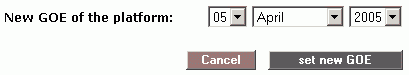
|2| Click on “set new GOE”.
|

