You can change/add your e-mail address, as well as all personal information in "Settings".
"Settings" is only accessible when you are logged in.
(1) Click on "Settings" link (commonly in the top right) and an interface opens:
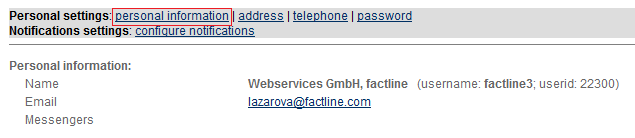
(2) Click on the "personal information" link.
(3) Change the email address as required, in the corresponding field.
(4) Click on "submit" to save your changes.
 back back
|

